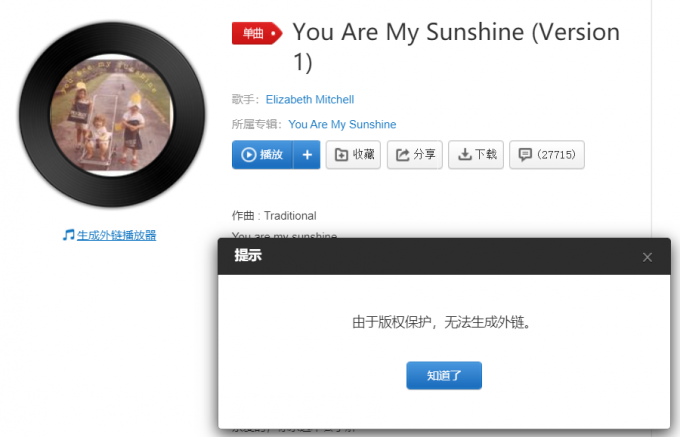使用APlayer插件
- 网易音乐外链地址:http://music.163.com/song/media/outer/url?id= .mp3
在网页版的网易音乐中找到想要的音乐获取ID,粘贴到上面url的id=处就可以获取音乐的外链
- 实现过程:
下载Aplayer文件解压,将里面的dist文件夹复制到themes\next\source文件夹下
在themes\next\source\dist\路径下,新建music.js文件,内容如下:
const ap = new APlayer({
container: document.getElementById('aplayer'),
fixed: true,
autoplay: false,
audio: [
{
name: "You are my sunshine",
artist: 'Elizabeth Mitchell',
url: 'https://s1.ax1x.com/2020/03/18/8dQvnI.th.jpg',
cover: 'https://imgchr.com/i/8dQvnI',
},
{
name: 'Shallow',
artist: 'Lady Gaga/Bradley Cooper',
url: 'http://music.163.com/song/media/outer/url?id=1313096578.mp3',
cover: 'https://s1.ax1x.com/2020/03/18/8d1EGD.th.jpg',
},
]});
- 在themes\next\layout_layout.swig文件最后(body标签里面),添加:
1 | <link rel="stylesheet" href="/dist/APlayer.min.css"> |
- 在hexo的左下面成功生成播放器
- 添加图片:把图片链接添加到第一次代码的对应歌曲处的图片链接里(我使用的是图床imgchr,帮助上说的是无线存储,免费)。建议添加图片时,选着链接为缩略图的链接。
- 刷新,成功显示播放器并且可以正常显示图片和播放音乐
- 歌词实现:
网易歌词获取
待更新
使用网易外链播放器(歌曲很容易收版权限制)
**直接在网页版网易音乐里找到单曲或歌单,直接生成外链播放器的HTML。把HTML放到想要展示的地方就可以了
网易很容易受版权限制,无法生成外链播放器
Aplayer的MeingJS
使用html标签
写法如下:
1 | <audio src="http://music.163.com/song/media/outer/url?id=1313096578.mp3" style="max-height :100%; max-width: 100%; display: block; margin-left: auto; margin-right: auto;" controls="controls" loop="loop" preload="meta">Your browser does not support the audio tag.</audio> |
使用APlayer标签
1 | {% aplayer title author url [picture_url, narrow, autoplay, width:xxx, lrc:xxx] %} |
借鉴链接